µCube
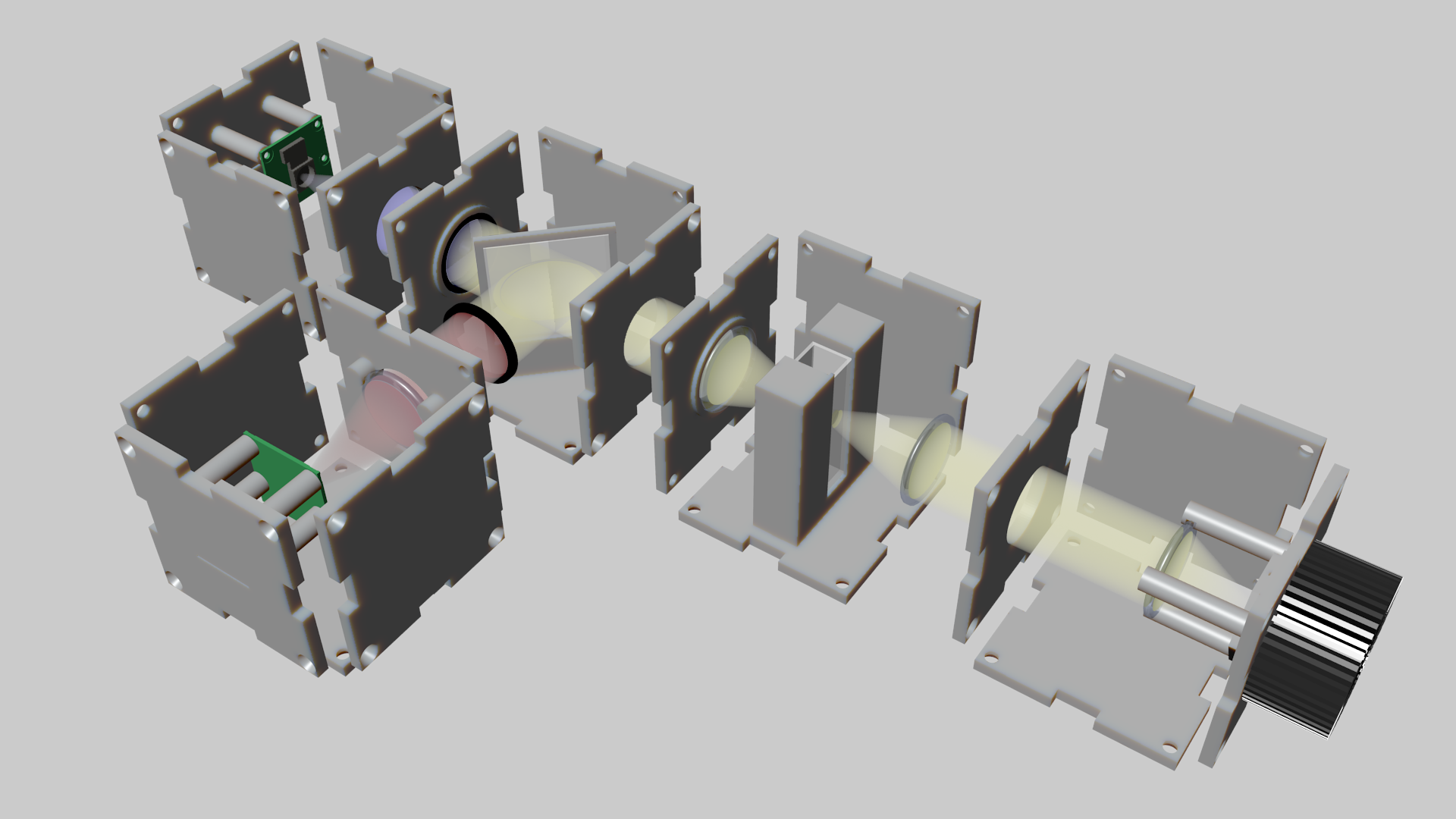
A framework for 3D printable optomechanics
Welcome
µCube is a framework for optomechanics design, which is compatible with 3D printing. It is also an assembly standard for designing, building and sharing optical modules. µCube is implemented using OpenSCAD, a programming language for CAD modelling. This allows every component to be described as a parametric model, which can be easily shared in a form of a code.
µCube model
Getting started
-
Download and install OpenSCAD. You can get the latest version from the official website.
-
Download the uCube library.
-
Open OpenSCAD, create a new file and include the uCube library by typing
include <uCube.scad>
- You can create a uCube model by typing
uCube();
-
Hit Render(F6) button. After the rendering is finished, you should see a uCube model ready for export.
-
Press Export as STL button, and send the file for 3D printing.
-
Erase the
uCube();command and type the following instead:
myLens = Lens(f = 25, r = 12.5, minH = 2, maxH = 5);
myAperture = Aperture( shape="circle", size = [10, 10] );
uLensFaceI( lens = myLens, aperture = myAperture, supportH = 5 );
The first line creates a new instance of a Lens class with a given parameters. The second line creates an instance of a circular Aperture with a 10 mm radius. The third line creates a uFace, with the given aperture, and support for the myLense, positioned 5 mm above the uFace.
Assembly
Please check out the DocuBricks portal for the assembly instructions.
Library of parts
Please check out the part collection here.
Example projects at Hackster.io
Publication
Delmans, M. & Haseloff, J., (2018). μCube: A Framework for 3D Printable Optomechanics. Journal of Open Hardware. 2(1), p.2. DOI: http://doi.org/10.5334/joh.8